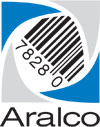Unable to enter cash count at end of shift
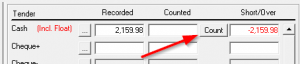
If the Count button does not appear beside the Cash tender type:
- In Back Office, go to POS » Tender Key Setup and select tender A, OR within Point of Sale, go to Setup » Software Options » Tender Key Setup;
- Make sure the radio button beside the Cash Count field is checked off;
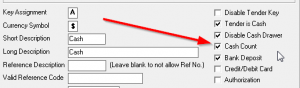
- Log out of the Point of Sale transaction entry screen, and log back in again for the changes to take affect.
Of note, this may take a couple of minutes to synchronize to the Point of Sale registers if you make the change in the Back Office. Make sure the sync_local icon ![]() is running yellow or green.
is running yellow or green.