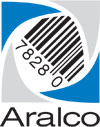Moneris iCT250 Checklist
So now that you’ve received your Moneris iCT250 pinpad, there are a few things you’ll need to do or be aware of before setting it up:
- Each pin pad will need to have its own power, and a connection to the same network your computers are on. Be sure there are sufficient connections on the power bar, and to a switch/hub at the POS register where each pin pad will be located;
 Contact Moneris to do the initial setup of your pin pads. This ensures the pin pad is working, and the account information has been encoded into the device;
Contact Moneris to do the initial setup of your pin pads. This ensures the pin pad is working, and the account information has been encoded into the device;- You’ll need to have your merchant account number. This is usually provided in a welcome email from Moneris, or on an information sheet in the box for the pin pad;
- Each pin pad will be assigned a unique network IP address (i.e. 192.168.1.188, 10.0.0.201, etc.). This number must be unique to each pin pad and cannot fall within a DHCP range. Contact your IT person and have them provide you with a unique IP address for each pin pad before finalizing the installation with your Aralco technician;
- Download the setup instructions from this KB article, and become familiar with the steps. Someone at your store will need to be the hands and eyes for the Aralco technician;
- The Aralco portion of the setup will take about 20 – 30 minutes per pin pad / register. Be aware that your POS register will not be available during this time;
- Make an appointment: Contact us at support@aralco.com or 604-980-4199 ext. 2 to arrange for an Aralco technician to assist you with final setup.
If you have any questions please feel free to email us at support@aralco.com, or call 604-980-4199 ext. 2.