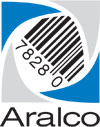How do I show product pictures in POS?
To enable displaying product pictures in the POS transaction entry screen:
- From the Point of Sale main screen, select Setup » Software Options » Settings;
- Navigate to [+] Screen Setup » Show pictures in POS, and set it to Yes.
- Save your changes and restart Point of Sale.
If you require further assistance, please contact our Support Department at 604-980-4199 ext 2., or click on this link to submit a support request.