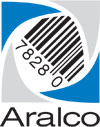Hardware and OS Requirements
Important Notice
Before upgrading your hardware, it is important to be aware of the peripherals that you are currently using. We highly recommend preparing a thorough inventory of your hardware prior to upgrading.
This is especially critical if you plan on keeping some older hardware. Most modern PCs do not have parallel ports and parallel/usb adapters don’t play well with Windows 10. If you have any parallel printers or devices, you’ll probably have to replace them with devices using a USB interface.
Recommended Hardware and Operating Systems
At the bottom of this article is a PDF file outlining our current recommended configurations for servers and workstations.
A few basic rules of thumb to follow:
- For reliability, use pro versions of SSD drives for the server where possible. You can mix standard drives for the OS and a pro SSD drive for the database;
- Use at least a RAID 1 storage setup for your server. In this case, if one drive fails you have one up and running;
- Employ as much RAM as possible on the server and workstations;
- Avoid using the server as a workstation in multi-user environments;
- Do not use wireless networking for your POS workstations and/or server. This cannot be stressed enough;
- Be sure to have a proper off-site backup solution for the server;
- Assign static IP addresses to all networked devices, especially when employing networked pinpads such as the iCT250 from Moneris;
- A UPS (uninterrupted power supply) at the server and each POS workstation can spare you a whole lot of grief;
If you require further assistance, please contact our Support Department at 604-980-4199 ext 2., or click on this link to submit a support request.