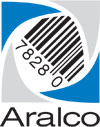In GL export VIEW mode double click the amount on the GL line you want to see the details for. That will open up a list of transactions totaled up for that amount, list that you can print if needed. You will have to repeat this action for all the accounts for which you want to see the details for.
If you do GL exports once a month only, it is recommended that in case of imbalance you break up the period in shorter intervals and check for imbalances until found.
Keep in mind that closing end of day DAILY is paramount as end of day/session is the one taken in consideration in GL export, not the date of transaction, as all transactions between start and end of GL period will lookup all sessions starting on or after GL export start date AND ending before or on export end date.
As an example, if GL period is from 01/01 to 01/31 but a session opened 01/31 was closed only on 02/01, any transactions from 02/01 belonging to the session (even with transaction date 02/01) will be included in the export from 01/01 to 01/31-and, of course will not be included in next export if that is run starting with 02/01—-
You can also filter export by store to narrow it down further.
If you need further assistance contact our Support Team .