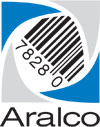Deactivating Records in Bulk
If you’ve been using the Aralco system for a long period of time, you’ve probably accumulated a lot of products, customers, and suppliers. Many of which are no longer needed or active.
Rather than sifting through a list and individually deactivating records, the Aralco Back Office system provides a means to bulk deactivate records.
- Within Back Office, go to Utilities » Deactivate Records;
- In the Deactivate drop down, select Products, Customers, or Suppliers;
- Enter or select a cut-off date. Any records created before this date, and with no activity since this date, will be deactivated. Of note, products with a quantity on hand will remain active.
If you have any questions about this or any other feature within the Aralco system, submit your query through our on-line web support form.