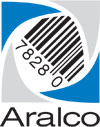Creating a Sales Transaction Counter
So you want to see the number of transactions for a day, month, week, or whatever… But how do you add that column onto a report?
The Reporting Engine (R/E) does not include a specific field for this, so you will need to create a Formula.
- Start a new Sales report, or open an existing report;
- Select the Column tab;
- On the bottom of the window, click on Formula, and then Number;
- Fill out the information as you see below:
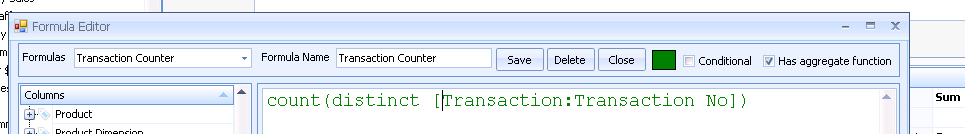
- Press Save;
- The new formula will be available as a field from the Formula category list.
This is also an excellent field to use in other formulas for calculating UPT (units per transaction), and average sale amount by customer, by store, or by sales rep.
If you require further assistance, please contact our Support Department at 604-980-4199 ext 2., or click on this link to submit a support request.