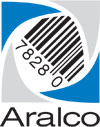Changing Minimum Order Deposit
The Aralco Point of Sale can be configured to require a minimum deposit for orders, quotes, layaways, rentals, and repair transactions.
To change the default, repeat the following steps for each register:
- Navigate to Point of Sales » Setup » Software Options » Settings » Special Transactions;
- Scroll through and change each of the following settings that applies to you:
» Layaway Min Dep (%)
» Order Min Dep (%)
» Quote Min Dep (%)
» Rental Min Dep (%)
» Repair Min Dep (%) - Press [Save] to complete the change.
These same settings can also be done for each register within Back Office » POS » POS Settings.
If you require further assistance please submit a support request through our on-line service, or contact our Help Desk at 604-980-4199 ext. 2.