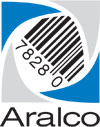Q. How do I add another size or colour to my products?
The list of grid sizes, colours, patterns, styles, etc. that are available to your various products is handled by the Dimensions function.
- Simply go into Back Office » File » System Options » Dimensions.
- Select the dimension (colour, size, etc.) that you want to add to and choose Edit.
- Click on Add, and enter a value, and an optional description.
The new grid value will be immediately available in the products using that dimension.