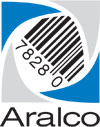Couldn’t connect to server: <IP Address>
This error message appearing when starting the Aralco Back Office (BOS) is caused by the workstation not finding the SQL Server at the IP address.
Probable reasons and solutions:
- The IP address of the server hosting the MS SQL Server application has changed;
- The MS SQL Server service is not running;
- The physical server hosting the MS SQL Server is not running.
If you are still experiencing difficulties please contact our Support Department at (604) 980-4199 ext. 2, or click here to submit a support request.