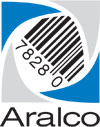Where do we change the returns policy?
Item returns are regulated by each register. To change the settings, go to Aralco POS System » Setup » Software Options » Settings » Item Return.
These settings can also be changed within the Back Office, by going to POS » POS Settings » Register » Item Return.
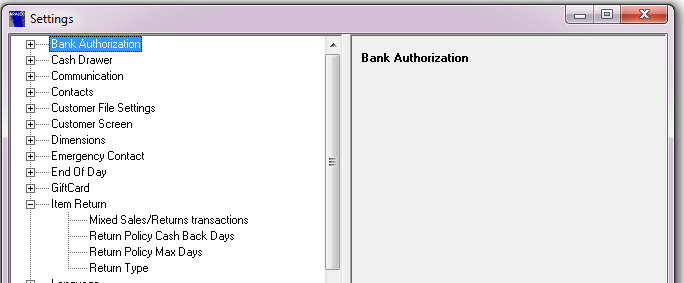
If you require further assistance, please contact our Support Department at 604-980-4199 ext 2., or click on this link to submit a support request.