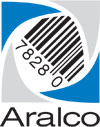Changing receipt or invoice printer destination
Changing the destination for receipts, invoices or special documents (picking tickets, packing slips, quotes, orders, etc.) is very easy:
- Within the Aralco POS System main screen, select Setup » Hardware Options » Printer Setup;
- Select the Layout, and the desired printer destination;
- Press OK to confirm.